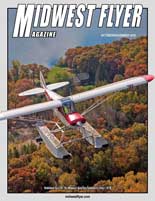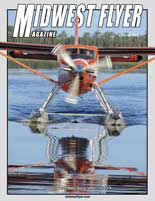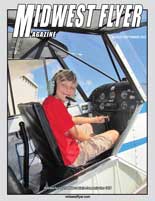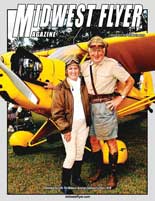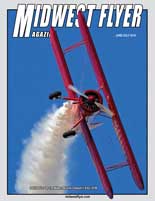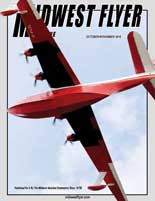by Rachel Obermoller
MnDOT Aeronautics is transitioning to a new type of Minnesota Weather Access System (MnWAS) computer at airports across Minnesota. These new computers provide pilots with access to online weather and aviation-related resources via the Internet. These new computers are a cost savings over the previous computers and allow the savings to be spent on other programs, which benefit airports and aviation in Minnesota. They also provide many other benefits and options to users in Minnesota.
Users will be able access the same types of weather sites at the airport as they would access at home or in any other location with a standard computer and Internet connection. Some of these options include DUAT and DUATS, FltPlan.com, Aviation Digital Data Service (ADDS), AirNav, PilotWeb for NOTAM and TFR information, as well as eAPIS for filing U.S. Customs manifests and Flight Aware for flight tracking. The primary change is that instead of having access to only one source of information on the MnWAS computer at the airport, pilots have access to numerous options, and can choose those they like best.
One of the benefits of the new computers is that pilots can use their own accounts on the flight-planning site of their choice. If you don’t already have an account on a site such as DUAT or DUATS, there are a few differences between them, but most of them provide similar information, just with a slightly different format.
An official weather briefing can be obtained from more sources than were previously possible. What began with Flight Service Stations, then DUAT and DUATS terminals at the airport, has grown to a list of several flight planning sites, which meet the FAA’s requirements for providing a weather briefing as a Qualified Internet Communications Provider (QICP). I will briefly touch on DUAT and DUATS, which are FAA-sponsored, but be sure to take the time to explore the options for yourself.
Membership in some organizations can provide you with free access to other flight-planning services, some of which may be an approved source of weather information, and there are other free flight-planning resources on the Internet as well. DUAT and DUATS both offer flight planning capabilities, weather information, and the ability to obtain an official weather briefing. Most flight planning sites will require a login ID and password, and these two are free to users; all you need to do is set up an account. If you are looking to obtain an official weather briefing online, you do need to make sure the service you use is a Qualified Internet Communications Provider (QICP), and DUAT and DUATS both qualify.
DUAT
Once you login to DUAT, you are directed to their menu screen, which allows you to choose the information you need. This includes various types of weather briefings including route, state, or even just information for a few locations or a radius around an airport. You can also plan a flight, file a flight plan, look at charts or approach plates, or look up basic airport information. DUAT also provides the capability to easily store flight planning and briefing information for retrieval again, say to plan the same flight on another day or change the time of your briefing. If you don’t store the flight information, it will remain available in your account for a period of time and then no longer be visible.
DUAT provides an online user guide in PDF format, as well as answers to frequently asked questions and news on changes to the system. In addition, many input fields will provide you with information about that specific field if you point your mouse over the title. DUAT allows users to store aircraft information to be retrieved later for planning a flight, as well as pilot information. These can be entered and updated by clicking the update button at the top right of the DUAT menu screen.
DUATS
DUATS is another excellent choice, and provides much of the same functions as DUAT, but with a slightly different user-interface. If you last used your DUATS account years ago, take a look around again as much has changed. When you login to DUATS, the homepage provides the options available in drop-down menus across the top of the screen. Aircraft and pilot information can easily be added or updated from the “My Account” menu, and the “Help” menu provides access to an online help guide in PDF format, as well as frequently asked questions and other support-related items.
DUATS also provides information about how to use the system in short video segments on their YouTube channel. This is helpful as you can see the screen as a voice walks you through the steps for things like setting up an account, using the flight planner, creating and updating aircraft profiles, and other segments of the site users frequently use. You can find these videos by going to the YouTube website and searching for DUATS or by visiting www.duats.com and clicking on the link for video help. The DUATS video “Help Page” is unique to DUATS and offers users an option beyond reading an online guide if they need assistance with some of the functions of the site.
Quick Access To Weather Without A Login
Many online flight planning sites also offer the option to take a quick look at an airport’s weather, but if you want a site that doesn’t require a login to check on information like METARs, TAFs, and prog charts, Aviation Digital Data Service (ADDS) is a great option. ADDS is a National Weather Service site and has the information organized into tabs across the top for various weather products, as well as other options on the left side of the screen. Using the site to obtain basic weather information is fairly straightforward, but there are a few unique and neat tools on the site as well. The METARs and TAFs Java Tools, located under the “Java Tools” tab or by clicking on “METARs” or “TAFs,” allows users to graphically display the station observations or forecasts as well as other information of interest both graphically and as text when the mouse is pointed at a station on the map. Users can zoom in to their area of interest and control the number of sites displayed on the map.
For a quick, long-term forecast, the “Weather” page on our website also includes sites like Intellicast and The Weather Channel. These non-aviation sites provide long-term forecasts by day as well as hourly forecasts. While not aviation-specific, they are great supplements to other information, especially when looking to plan a flight a few days out. Both of these sites also provide radar information and interactive maps.
Why You Should Still Call For NOTAMs & TFRs
Even with a large number of QICP weather briefing providers available, it is still a good idea to call Flight Service for an abbreviated briefing just before departure to get updated NOTAM and TFR information. This information can change quite quickly, and while the QICP information providers should have current information, it is still best to double-check with Flight Service to prevent missing an important piece of information.
The best time to choose and get familiar with an online briefing service is well in advance of needing to use it. Take some time at home or at the airport to try some of the resources available on the Internet. If you are interested in a flight planning service, such as DUAT or DUATS, sign up for an account and get familiar with it. This will make it much easier when the time comes to actually plan a flight or find the weather information you need. Visit our website, www.mndot.gov/aero, and click on “Weather” on the right side to find the homepage for the new MnWAS computers and links to the sites discussed in this article, as well as other aviation-related websites. Contact information is also available on that page if you would like to make suggestions about links for the page or have questions about the MnWAS program.