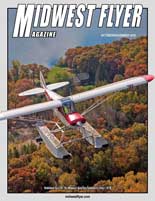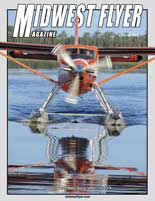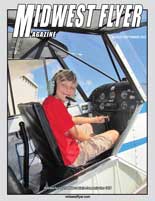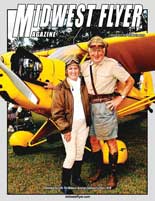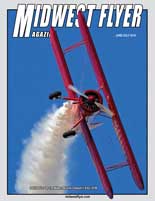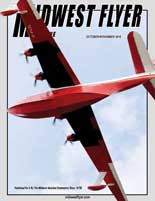by Michael J. “Mick” Kaufman
My column for this issue will address several topics related to instrument flying. I will cover an avionics interfacing problem and how it was solved with an interesting story from one of our readers. An incident with air traffic control (ATC) that many of us have experienced while flying IFR, was brought to light by another reader. There was an unfortunate accident that “may” have been the result of too much reliance on state-of-the-art avionics, and I will sugggest how to avoid such a trap. We have all wished that our portable electronics devices – especially the iPad – could communicate with our installed panel mounted avionics; there is an option!
In several of my previous columns, I have addressed interfacing problems with avionics installations and have received a story from one of our readers – Greg Stratz of Fond du Lac, Wisconsin. Greg had an issue with the installation of a new “pilot’s-dream” Garmin avionics package. With Greg’s permission, I will share his story with you.
The avionics that were involved in this situation consisted of newly-installed Garmin GTN 750 and 650 nav/coms, a GMA 350 audio panel, and the existing King KFC 150 autopilot. After installing the new Garmin package, the autopilot would cause a continuous hunting (porpoising) looking for the glideslope during an approach. The autopilot would be slow in capturing the glideslope and always trying to play catch up. After much work on the part of the avionics shop that did the install, and help from Garmin engineers, it was written off as an anomaly. Greg, however, did not give up his desire to make it work correctly and was able to find two other pilots with the same equipment and the same problem.
Greg’s electronic background was a major contribution in solving the problem and got Garmin to reopen the search for a fix. They finally found the problem in, would you believe, the audio panel/marker beacon “GMA 350” receiver hook up.
The autopilot had two levels of sensitivity to be certified for a CAT II approach and there was a trigger from the middle marker on the marker beacon receiver that was supposed to change the glideslope sensitivity to a reduced level once passing the middle marker. It was determined that there was a design error in the GMA 350 that didn’t play well with the KFC 150 auto pilot and it was corrected with a wiring change (Garmin’s installation bulletin 1213a). Greg can now enjoy flying one of the finest avionics packages I have ever seen.
Another issue that was brought to my attention from one of our readers – Galen Manternach of Wisconsin Rapids, Wisconsin – was an issue that many of us have experienced and I would like to focus on this issue in depth with some of my own comments.
Galen was rapidly approaching the destination airport in his A36 Bonanza on an IFR flight plan in IMC conditions and realized that he was quite high and desperately needing lower. If we have had much experience in the IFR system, we can all relate to this experience, so the question is what to do?
Galen asked the controller for lower and was informed he should ask the next sector controller. In a few minutes he was handed off to a new controller and asked for lower. Galen was then given a GPS approach and vectors to join the final approach course, as well as a lower altitude. Realizing that he was way above the projected glide path, he made a diving decent to capture the glide path and was able to make the approach with a successful landing.
These are issues that many of us are faced with, and in unpressurized piston airplanes, this dive for the glideslope is not a desirable option. In our instrument training, we are taught to make stabilized approaches and most of us use the “by the numbers concept.” For every aircraft, there is a specific flight attitude, aircraft configuration, airspeed and power setting that works the best for each make and model of aircraft while flying an approach. If we fly outside this flight envelope on an approach, it may not be pretty…in fact it can become dangerous and sometimes ends in an accident.
On an approach I made into Chicago O’Hare many years ago, I was asked to maintain 170 kts until on a 2-mile final. This was above the gear and flap speed for the airplane, but knowing that there was an adequate ceiling and visibility, I was able to do it, pulling the power back to idle and pitching up after breaking out of the clouds. I was able to get the gear and flaps down and land successfully. I could not advocate that doing this maneuver was a wise pilot decision, but a learning experience to put in the “never again column.” Let’s discuss some options that pilots can use if faced with a similar dilemma.
We need to understand that most controllers are not pilots and do not know the limitations of the individual pilots or the aircraft they fly:
Option 1: Ask the controller for vectors to lose altitude.
Option 2: Request a holding pattern to lose altitude.
Option 3: Ask to do a descent in a procedure turn if one is published.
As many pilots know during bad weather, a low instrument approach can be a stressful experience, and a bad vector or a rapid descent can just bump up that stress level.
If you have ever listened to pilots talking to controllers during these types of approaches, you can sense this in the sound of their voices. A vector that can lead to an uncomfortable approach can often end up in a missed approach and a further increase in that stress level especially with a load of ice or in the vicinity of a thunderstorm.
When I train pilots, I emphasize that they need to show command authority when communicating with ATC. Senior airline pilots do, so we as GA pilots also need to let ATC know what we need, and if asked to do an unreasonable action, inform controllers of either your or the aircraft’s limitations. You are pilot in command (PIC) of the aircraft and responsible for the safety of your aircraft, passengers and yourself.
Today, we have so many enhancements in avionics – all with the goal of making our job as pilots easier and safer, but no gadget can replace good training and our exercising of good judgment.
A high-profile accident recently happened during a low-weather conditions approach to the Wausau, Wisconsin airport. It involved a very well liked and well-respected pilot who was fortunate to have survived the accident. Unlike many who are eager to criticize the judgment of others, I will never do that, as no one ever knows all the circumstances, unless they were in the aircraft. I am not a “Monday Morning Quarterback.”
The aircraft was equipped with “synthetic vision,” a display that provides a view of what the pilot should see if he could see out the windshield. This system provides useful information, but does not show some obstructions that are not documented, and should not be used in lieu of published approach minimums. We do not know if the pilot was using this “synthetic vision” prior to the crash, but having this device available in the aircraft is a definite temptation. I encourage all pilots to fly approaches as a procedure, and if at the end of the procedure we can land, great, but if not, don’t hesitate to do the missed procedure. Whatever you do, do not descend below published minimums – or your own personal minimums if they are higher.
I would also like to briefly mention another graphic display device, “FLIR” (Forward Looking Infrared Radar). It is another device that has been installed on aircraft, similar to synthetic vision, but provides a real-time image and can show obstructions, vehicles, persons and animals that may be a hazard to the pilot during a restricted visibility landing in “real time.”
I had the opportunity to participate in a flight demonstration of a FLIR that was installed in a Bonanza and was very impressed. All of these devices are intended to make flying safer, but they are not a substitute for good training and the exercising of good judgment.
I would like to finish this column with an update on available avionics that many of us have thought of and wished would appear for some time.
Wouldn’t it be great if our iPads, or other portable electronics, could interface and communicate with our panel-mounted avionics? There are wiring setups that allow your panel-mount equipment to communicate with your portable GPS units, but they are not bi-directional, so you cannot send a flight plan from the portable to the panel-mount units.
“Connected Panel Technology” (http://www.connectedpanel.com) is producing a wireless connection appliance that will allow you to transfer the bi-directional data between your iPad running “Foreflight,” and panel-mounted devices. Many of the avionics companies have signed on to support this interface and can be viewed at the above website.
“Guardian Avionics” is producing the AERO 454 – an interface that will connect to up to three iPads in the aircraft and will display information on the flight plans in your panel-mounted avionics. This unit is not bi-directional, but is supported by numerous aviation applications, and most Garmin and King avionics. Additional information on this equipment can be found at (http://www.coguardian.com).
Till next issue, abide by published minimums, or your own if higher, and have a safe flight!
EDITOR’S NOTE: Michael J. “Mick” Kaufman is a Certified Instrument Flight Instructor (CFII) and the program manager of flight operations with “Bonanza/Baron Pilot Training.” For additional information, email captmick@me.com or call 817-988-0174.