by Michael J. “Mick” Kaufman
Automatic Dependent Surveillance-Broadcast (ADS-B) is FAA’s satellite-based successor to radar. ADS-B makes use of GPS technology to determine and share precise aircraft location information, and streams additional flight information to the cockpits of properly equipped aircraft.
In this issue, I will be covering my review of another ADS-B box, and I will be starting a series on “instrument approach charts.”
In our last issue, I had the privilege of reviewing the “Stratus ADS-B” box operating on Foreflight. In this issue, we will review the “Skyguard TX” that runs on Wing X Pro, so it is somewhat of a double review seeing that I have had very little previous exposure to Wing X Pro.
I have always felt challenged when trying to interoperate what the “TERPSTERS” (people who design and write “TERPS” or Terminal Instrument Procedures) are trying to tell us when designing the charts. I will start writing about techniques and charts and will continue to do so in coming issues of Midwest Flyer Magazine. I will find some interesting and challenging charts and, along with our readers, will have a go at the interpretation.
After reviewing the Stratus ADS-B box in our previous issue, I learned a lot about ADS-B and my hat is off to the designers of this concept. If I make an error in my numbers when doing this explanation, I will try to correct it in the next issue. If any of our readers have anything to add, I would appreciate an e-mail or telephone call. I did error on a diagram in the last issue and that showed the “traffic puck.” The traffic sent to the aircraft from the ground station is a 15-mile radius and 3500 feet above and below, not the 5000 feet shown in the diagram.
The Stratus unit that I evaluated in the previous issue was a weather-only box and did not display traffic. I stated the reason Stratus and Foreflight do not include traffic – namely for liability reasons. The Skyguard TX unit costs about twice that of the Stratus; about $1500.00, but I feel it has a lot more to offer.
The weather from the Skyguard is almost identical to the Stratus unit (see fig 1) and offers the same weather products; the difference being that the Skyguard gets all of the traffic. If you remember from the previous issue, I stated that in order to have traffic displayed properly, you needed to transmit an ADS-B out signal. I would like to mention that the Skyguard is a true transceiver, meaning that it transmits and this is what allows you to display all of the traffic, including the Mode C transponder aircraft. Skyguard TX satisfies the ADS-B “2020-out requirement” and is a portable unit that can be moved from one aircraft to another, similar to our old favorite Garmin 396 and 496 portable units, and does not need an STC. Skyguard will display three types (see fig 2) of aircraft and displays them very well on the Wing X Pro iPad application. Let me elaborate on each of them, and you may see the displays in the supporting photos.
You can reference from the previous article that an ADS-B receiver, like the Stratus, could display all of the traffic outputting the Universal Access Transceiver (UAT) format of ADS-B, if the manufacturer of the box and Foreflight agreed to do so. However, this would be a disservice to the users, as they would only get a very small portion of the aircraft displayed. I have only seen a very few aircraft having ADS-B out in the UAT format while evaluating the Skyguard unit, but as more owners are equipping their aircraft, this will increase dramatically.
The Skyguard TX is a dual band receiver and displays the second aircraft type. Those are the aircraft outputting 1090 Mhz extended squitter format. The 1090 ES aircraft and the UAT aircraft can both be displayed without turning on the transponder transmitter function on the Skyguard unit. In short, the Skyguard would be able to display all aircraft without the transmitter function once all aircraft are equipped per the 2020 mandate rule. This leaves only one of the three types of aircraft I mentioned that needs the transponder function, and these are the majority of the air traffic flying today.
The Skyguard TX will show all of the Mode C 4096 code transponder aircraft once the transmitter function is activated. The Skyguard TX box is a WIFI ad hoc unit and outputs WIFI like your home router does. So as part of your preflight, you need to connect to the Skyguard as you would any WIFI unit, and you are ready to go wireless from the Skyguard to the iPad. Multiple iPads can connect to the Skyguard, and it was reported that other aircraft in close formation have been able to share entire flight plans, weather and traffic in this manner. If this is your first setup in a specific airplane, you will need to go to the FAA database to obtain the HEX code assigned to that N-number aircraft, as you will need to enter it into the ADS-B transponder function if you plan to transmit ADS-B.
Skyguard has a transponder iPad app available for download on Apple’s application page. The configuration for the transponder is done wireless via the WIFI connection to the Skyguard box.
I was extremely impressed with the operation of the Skyguard TX unit and also impressed with Wing X Pro and purchased the upgrade after using the free trial version. Both Foreflight and Wing X have great features, and I will cover Wing X in more detail in a future issue of Midwest Flyer Magazine. The feature I liked most about Wing X Pro was the split screen that enabled you to have both an enroute chart and approach chart in view at the same time.
I have a few more technical items to cover on ADS-B and how it works.
Each ground station transmits weather for 150 miles around its location, so if you only had one tower, your METARs, TAFs, Winds, and NOTAMs only encompass that area. As the airplane moves, it gets data from stations ahead of you once in range of the next ground station. I have seen as many as four (4) towers in range at one time, so you get a composite of weather from all four stations.
Radar displayed on the iPad could be judged as not being the graphic quality of Cirrus XM weather, but the unit that it is displayed on has a great deal to do with the quality. ADS-B weather displayed on the iPad with the retina display is definitely better than XM on a Garmin 530. I would conclude that XM on the iPad would be superior to ADS-B weather on the same box.
After testing the Skyguard in several aircraft, my comment is that it is a great unit for the price and perfect for a composite or fabric-covered aircraft. In the Bonanza, I had some difficulty in finding a good place to put the antenna to keep from having shadows that could be easily overcome with some experimenting.
When we fly instruments and make approaches, it is necessary to know our approach charts well. This is equally true whether we use paper charts or electronic charts on our iPads. When in flight, under instrument conditions, is no time to study the chart. Anyone who has trained with me knows that I will not let students look at the chart once inside the final approach fix (FAF). In fact, I take the chart away from them. Early on I asked a student what he was looking to find on the chart, as we pegged the glide-slope (GS) and localizer (LOC) needles. He told me he wanted to see if there was something he might have missed on the chart. Some charts are straightforward, and others have notations that might cause you to pick a different approach. So, there are some memory items we must use if we cannot look at the chart inside the FAF, and it’s easy to do!
Let’s look at a precision approach first (an approach with a glide-slope). We are already established on the approach, so course is known. Now, how low can we go, memory item #1; this is also the missed approach point (MAP), item #2. The last memory item (#3) is the missed approach procedure. Every missed approach I have seen begins with a climb (see fig 3), and that can have three (3) options – straight ahead, left turn or right turn. Both Jeppesen and the government charts have pictorial descriptions of the missed approach that we call “briefing strips.” Once the missed approach has begun and all is under control, we can go back to the chart and read it to find where we are going to go. If the approach is a non-precision item, #1 and #2 will not be the same, so another item to remember. To help us senior pilots with failing memories, there is an altitude bug that one can purchase from Sporty’s Pilot Shop. This sticks to the altimeter and is a great aid. Try this technique the next time you fly and see if it keeps you focused on the task when “hand flying the airplane.”
Till the next issue, blue skies and tailwinds!
EDITOR’S NOTE: Michael J. “Mick” Kaufman is a Certified Instrument Flight Instructor (CFII) and the program manager of flight operations with “Bonanza/Baron Pilot Training,” operating out of Lone Rock (LNR) and Eagle River (EGV), Wisconsin. Kaufman was named “FAA’s Safety Team Representative of the Year for Wisconsin” in 2008. Email questions to captmick@me.com or call 817-988-0174.

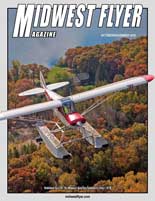
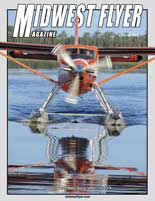
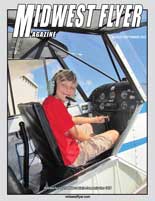
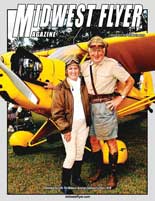

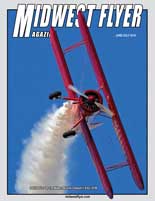
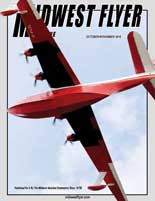






Pingback: https://baleia.doarse.com.br/change-locale/en?next=https://mj420.delivery/
Pingback: white berry strain