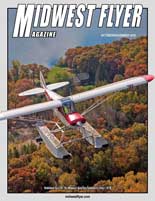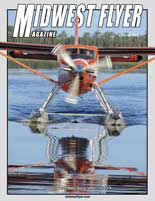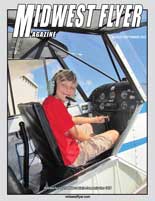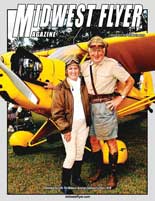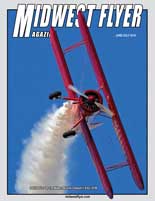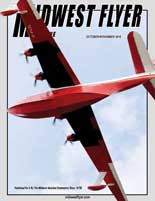by Michael Kaufman
At press time, Wisconsin’s and the world’s biggest aviation event, “EAA AirVenture Oshkosh” was upon us, and we can all hope that it was a safe event as many pilots traveled long distances to get there. With that in mind, this column is dedicated to aviation safety and pilot training with an emphasis on instrument flying in hopes of making your future travels to AirVenture and other destinations, safe and enjoyable!
On June 3, 2012, I had the opportunity to speak at a safety seminar held at Volk Field, an Air National Guard base in Camp Douglas, Wisconsin, as part of the open house that is held at the base every two years. My topic for this year was “Instrument Flying Today & Tomorrow.” I spent time reviewing some of the new avionics reflecting back on the progression in the past 50 years. Our discussion in the class that I was teaching had a lot of questions from attendees on pilot training with the new avionics and glass primary flight displays, as well as summer thunderstorm flying.
Clem Dahlkee, an aviation icon and long-time Civil Air Patrol leader from the Milwaukee area, injected a comment that they were losing CAP members because of their inability to fly and stay current in the glass cockpit aircraft they have. This discussion continued with several individuals for 30 minutes after the formal class adjourned. In the days of VORs, all of the units operated the same regardless of the manufacturer. With today’s advanced avionics, each unit has its own features and “buttonology,” making it difficult for pilots to fly, and for flight instructors to teach these avionics and stay current themselves. There is little that can be learned from reading the manual, though it does help to clarify an operational question. Many simulator programs, which can be run on computers and iPads, can be excellent teaching tools.
Two years ago at a Volk Field seminar, my topic was “Is There Glass In Your Future,” at which time I cited a study by the National Transportation Safety Board (NTSB) that showed more fatal aviation accidents in glass cockpit GA aircraft (excluding the ones that are professionally flown). The study went on to state that the lack of training by the pilots involved was the major contributing factor to these accidents. Some suggestions to Clem’s question would be to develop a recurrent training program for CAP pilots, and simulator training might be an alternative, though none of these ideas are inexpensive, but the new Redbird simulator has helped. There is a Redbird that I use when training a new instrument pilot, located at the Tomahawk, Wisconsin airport. Now, several others, which are available to rent, are located in other locations in Wisconsin as well.
Last year, I elected to take a training course on the Garmin G1000-equipped Bonanza (G36) at Flight Safety in Wichita. It was an excellent course lasting a week at a cost of 7 + AMUs (Aviation Monetary Units where one AMU = $1000.00), not including hotel or transportation. Even after excellent training, if you are not totally immersed in flying this package on a regular basis, you soon forget some of the “buttonology” of this box as I have.
Another topic that was discussed at the Volk seminar and mentioned above was “Summer Thunderstorm Flying.” This was prompted by the publication of the investigation into a Bonanza accident where the pilot seriously damaged one aircraft, totaled another, and killed himself in the third – all involved flying in thunderstorms. I lost a friend, who was a well-known and experienced test pilot, Scott Crossfield, in a similar accident some years ago. Another very recent and disastrous thunderstorm accident involved a Pilatus near Lakeland, Florida, which killed all six persons on board. One instructor, who works with me in the Beechcraft program, is also an insurance claims adjuster in Florida. His comments, as well as the preliminary NTSB report, indicated that weather was the probable cause of the in-flight break-up of the aircraft.
A most important tip to pilots who may be dealing with thunderstorms is #1, avoid them if at all possible! If this is not an option, which can happen on a rare occasion, it is sometimes better to remain below the cloud base and stay VFR. That way you can visually avoid the heaviest precipitation and the accompanied turbulence. It was the turbulence that was responsible for all of those fatal thunderstorm accidents.
While we were discussing weather at the Volk seminar, the topic of the new Stratus weather avoidance tool available exclusively from Sporty’s Pilot Shop was mentioned. This unit has received great reviews and is subscription-free with uplinked weather provided by the FAA through ADSB (Automatic Dependent Surveillance-Broadcast). The weather is displayed through a wireless link to any iPad, iPod or iPhone running the Foreflight application. I will cover ADSB and the Stratus unit once I have the opportunity to review it personally. At this time, I am personally using a Garmin 396 with satellite (down-linked) weather from the XM weather satellite.
Now, I will continue the core topic of helpful tips on flying the popular Garmin 430/530 box and the use of the OBS button from my previous article. In order to make use of the OBS mode, your avionics shop must install a compatible VOR indicator, conventional HSI or a glass primary flight display (PFD). Many of the older VOR indicators do not have the capability of feeding back what the pilot sets on the CDI to the GPS box; this is referred to as “bootstrapping.” If you have ever noticed when your flight course changes on your GPS, a message light flashes and tells you what to set your CDI to if you had not done it previously. This feedback information on an HSI is also given to other devices. For example, a stormscope can be slaved so it indicates the relationship of the weather to the aircraft’s heading as it changes. When the pilot selects the OBS function while enroute and not part of an approach, you have created a course line from a waypoint. That waypoint can be a VOR, intersection, airport or a waypoint created by the pilot to fulfill his or her needs. Let’s take a look at some practical applications for doing this.
When approaching an unfamiliar airport VFR, especially during times of reduced visibility, the pilot can create an extended centerline to the runway to aid in his approach to the airport and landing.
First, make the airport the go-to waypoint. Look up the airport runway configuration in the Airport Facility Directory or other paper or electronic data source.
The next step is to push the OBS button and rotate the HSI or CDI to the landing runway number. If all is set correctly, the GPS map page should show a magenta-colored extended centerline of the landing runway.
I have seen on rare installations that there is a large delay in the positioning of this line on the GPS. Remember that this line may not depict the centerline of the runway because it is based on the geographical center of the airport.
As with the task of runway orientation, you can use a similar technique for non-published holding patterns.
I have shown many instrument pilots this procedure and how to automate this with the autopilot. As with the runway orientation, you select the fix you will be holding at with the direct-to sequence. Then use the OBS on your VOR indicator or HSI to select the inbound holding course, NOT the radial. The inbound course on your moving map page should be displayed as magenta, and the outbound or reciprocal will display in white. Using your autopilot and GPS steering, your autopilot will intercept and fly the inbound magenta course to the fix. The pilot will need to toggle between the GPS steering function for the inbound course and the heading mode for the outbound portion of the hold.
Remember, when using the heading bug to fly the outbound course once at the fix, do not turn the bug 180 degrees as the autopilot may get confused and turn the airplane the wrong way in the hold. I turn it 135 degrees in the direction I want to turn and adjust it to the desired heading once the airplane has completed 90 degrees of turn. For the inbound turn, I also use 135 degrees and tell the autopilot arm to capture the inbound course. This technique varies with the make and model of autopilot. This is not as cool as using GPS steering for a published hold, but it works. The discontinued Garmin 480 and the new Garmin 650/750 series allow you to depict the hold and fly it wherever it may be with leg lengths stipulated by the pilot.
In my future columns, I will include some tips on using flight plans with “departure procedures” (DPs). Until then, fly safe, fly often, and avoid thunderstorms and accidents!
EDITOR’S NOTE: Michael “Mick” Kaufman is the manager for the Beechcraft Pilot Proficiency Program and a flight instructor operating out of Lone Rock (LNR) and Eagle River (EGV), Wisconsin. Kaufman was named “FAA’s Safety Team Representative of the Year for Wisconsin” in 2008. Email questions to captmick@me.com.